Hi ,
I work in low light settings so a virtual keyboard is essential.
I installed kvkbd , it is on the task bar but on clicking does not show ?
Installed `onboard`, again , does not show on the desktop.
On a side note , why doesn`t auto spell checker work any more ? This is very important to me as my spelling has gotten terrible over the years.
Thanks guys.
I work in low light settings so a virtual keyboard is essential.
I installed kvkbd , it is on the task bar but on clicking does not show ?
Installed `onboard`, again , does not show on the desktop.
On a side note , why doesn`t auto spell checker work any more ? This is very important to me as my spelling has gotten terrible over the years.

Thanks guys.





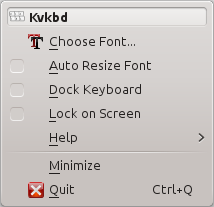

Comment